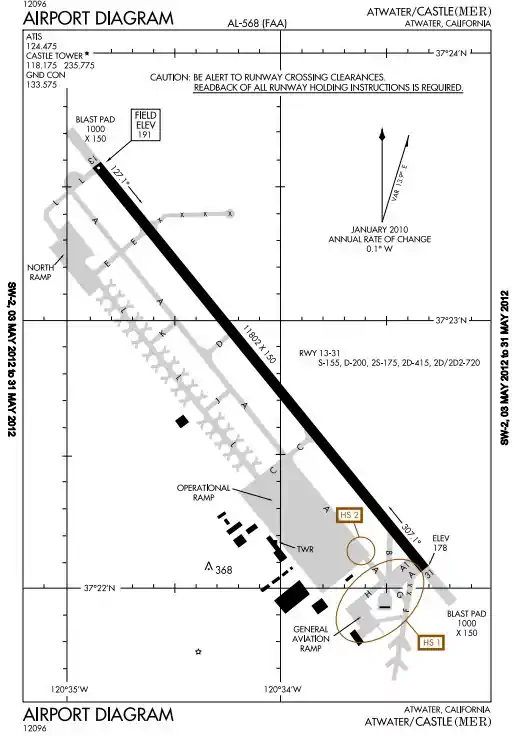Airport Diagram
Airport diagrams are pictorial maps of the airport environment to gain and maintain situational awareness in the terminal area.
Introduction
Introduction
- Airport diagrams are specifically designed to assist in the movement of ground traffic at locations with complex runway/taxiway configurations and provide information for updating computer based navigation systems (INS) aboard aircraft
- Runway dimensions, elevations, and gradient (if greater than 0.3° up or down)
- Airport diagram scales are variable
- Runway heading to the nearest tenth of a degree
- Dimensions of runway overruns
- Runway identification number
- Location of arresting gear, barriers, and displaced thresholds
- Position and identification of taxiways, ramps and parking areas
- Type of runway surface
- Closed runways/taxiways
- Location/identification of buildings, control tower, airport beacon, and other structures
- True/magnetic north orientation, date, and annual rate of change - true/magnetic north orientation may vary from diagram to diagram, i.e., north may not be at the top of the page
- Location/elevation of obstructions
- Geographical coordinate grid - Coordinate values are shown in 1 or 1/2 minute increments. They are further broken down into 5 second ticks, within each 1-minute increments
- Runway weight-bearing capacity
- Airport diagrams are not intended to be used for approach and landing or departure operations
Airport Surface Hot-spots
Airport Surface Hot-spots
- An "Airport Surface Hot Spot" is a location on an aerodrome movement area with a history or potential risk of collision or runway incursion, and where heightened attention by pilots/drivers is necessary
- A "hot spot" is a runway safety related problem area on an airport that presents increased risk during surface operations
- Typically it is a complex or confusing taxiway/taxiway or taxiway/runway intersection
- The area of increased risk has either a history of or potential for runway incursions or surface incidents, due to a variety of causes, such as but not limited to:
- Airport layout
- Traffic flow
- Airport marking
- Signage and lighting
- Situational awareness
- Training
- Hot spots are depicted on airport diagrams as circles or ellipses and cylinders:
- Circles or ellipses are for ground movement hot spots known to cause issues like hold short line infractions, approach hold issues, complex taxiways, movement/nonmovement boundary area issues, tower line-of-sight problems, and marking and signage issues
- Wrong surface hot spots are depicted with cylinders and indicate locations where aircraft have inadvertently attempted to or depart or land on the wrong surface
- Hot spots are tabulated with a brief description of each hot spot
- Hot spots will remain charted on airport diagrams until such time the increased risk has been reduced or eliminated
- The Chart Supplement U.S. has a breakdown list of all airport hot-spots and their reason of note
- Additionally, the FAA provides unique videos for certain airfields which can be found at the FAA's "From the Flight Deck" series
Airport Diagram Legend
Airport Diagram Legend
- A legend can be found at the front of the Instrument Approach Procedures publications [Figure 3]
Locating Airport Diagrams
Locating Airport Diagrams
- Airport diagrams can be found in several places:
- Chart Supplement U.S. [Figure 1]
- FAA.gov [Figure 2]
- Airnav.com [Figure 2]
- Instrument Approach Procedures [Figure 2]
- AOPA - Airports
Conclusion
Conclusion
- Airport diagrams are extremely helpful tools for navigation on the ground
- You should always have the diagram available for reference during any ground operation
- See also:
- Still looking for something? Continue searching:
References
References